How to Receive Stamp Material in CSI Sub Post Office?
In the previous article how to send stamps from H.O to S.O was explained.
A sub-office will receive physical stamps from concerned head office. Now, you have to receive it through the system as well.
How to receive the stamp in Sub Office?
Go to SAP, Type the T-code MIGO. The following screenshot will appear.
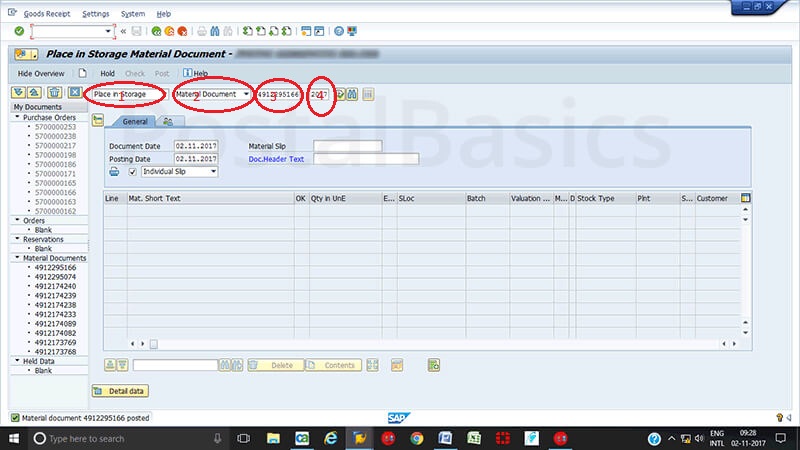
- Select Place in Storage.
- Select Material Document.
- Enter the invoiced Document numberwhich is received from the head office.
- Enter the year 2017(current year)
Now, keep the cursor in the Document Numberfield(3) and hit ENTER. The invoiced stamps and quantity details will appear as shown in the below image.
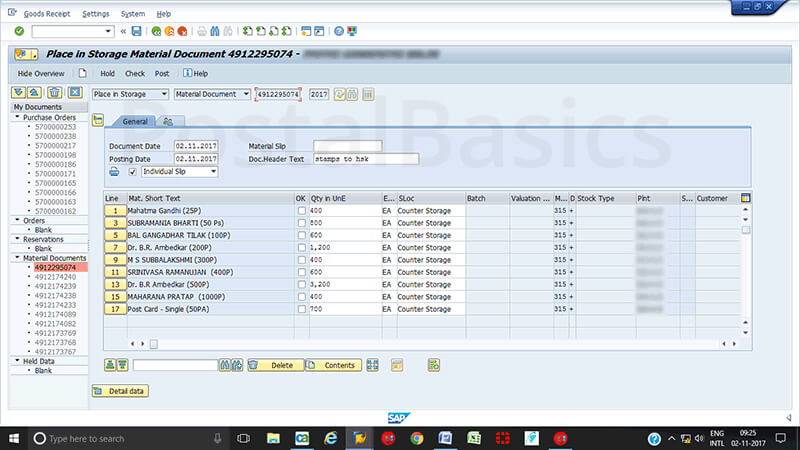
Tick all the checkboxes and click on Checkbutton for correctness. Now, all the items will be highlighted in green color as shown in the figure.
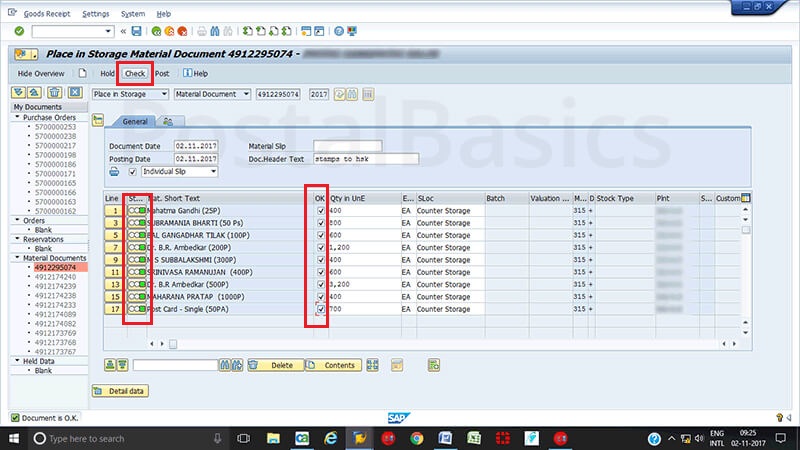
Now click on Post. The below screenshot will be shown.
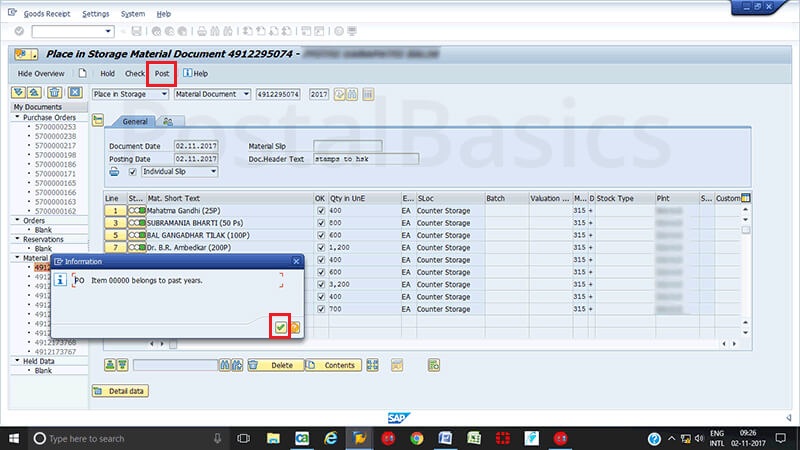
Keep clicking on the ✓ until the document is posted.
For confirmation, type MB52 How to View Stamp Stocks in CSI Post Office? to see the stamp balance of your office. Now, the stock will be increased by receiving stamp indent.
Comments
Post a Comment